Training Reports
Training available
Training Reports page shows the list of all trainings performed on the Project.
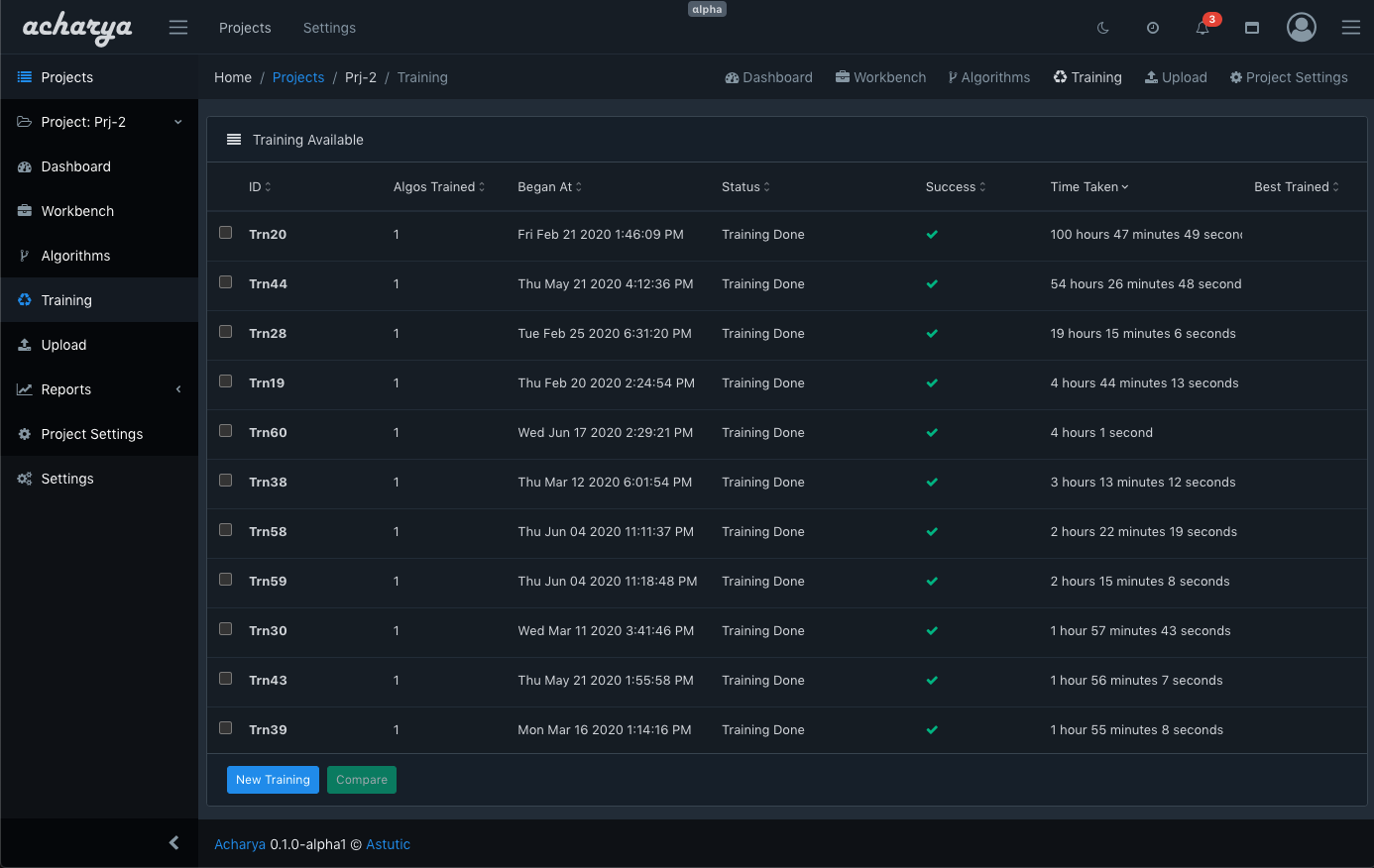
Details of the training can be seen by selecting a particular training from the list.
ID
ID denotes an unique identifier which is given to each training.
Algos Trained
Denotes the number of algorithms trained in the training.
Status
Status gives the current state of the training, It can be either of
Training DoneTraining in progressTraining failedTraining abortedError in fetching training statusEvaluation in progressEvaluation DoneError in EvaluationUnknown training status
Success
Denotes if the current training session has failed or succeeded
Best Trained
Shows which training has the best algorithm trained with the best score in the project.
Training Details
When a Training in the training list is selected, the training details is shown, and also the tab to access the training logs.
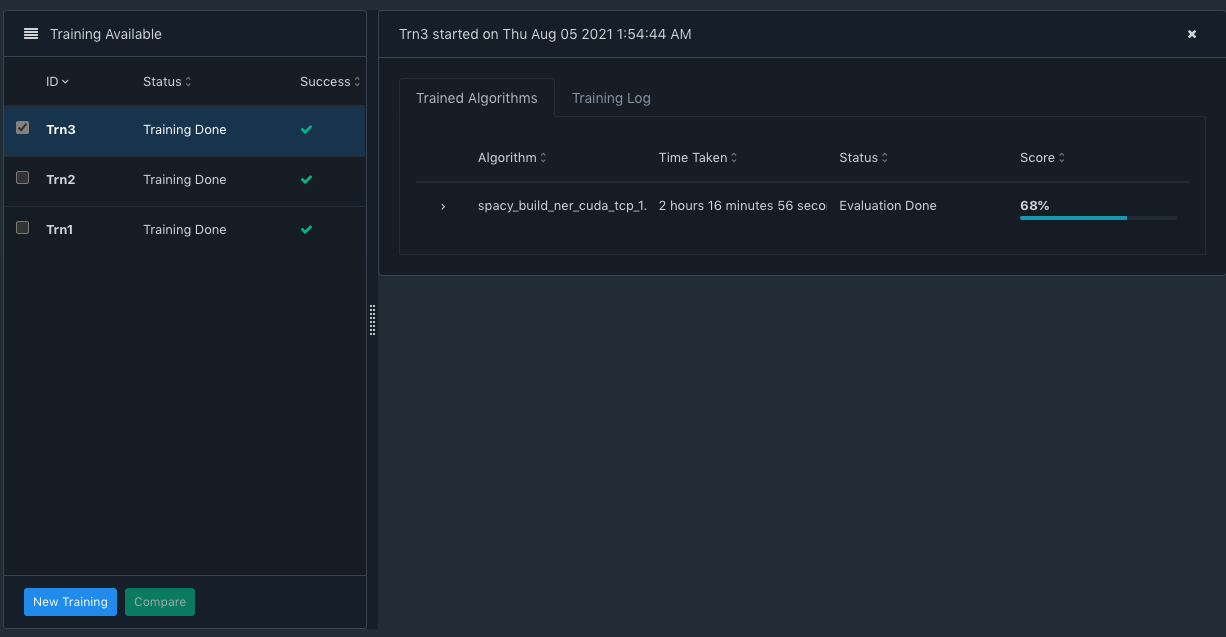
Trained algorithms
This tab shows a table of all the algorithms trained in the training. The table properties are explained
Algorithm
The name of the algorithm in the training session.
Time taken
The time taken by the algorithm to train
Status
Shows the status of the training of the algorithm
Score
Shows the accuracy of the algorithm in this training
Algorithm Details panel
Expanding the algorithm will show the details of the algorithm.
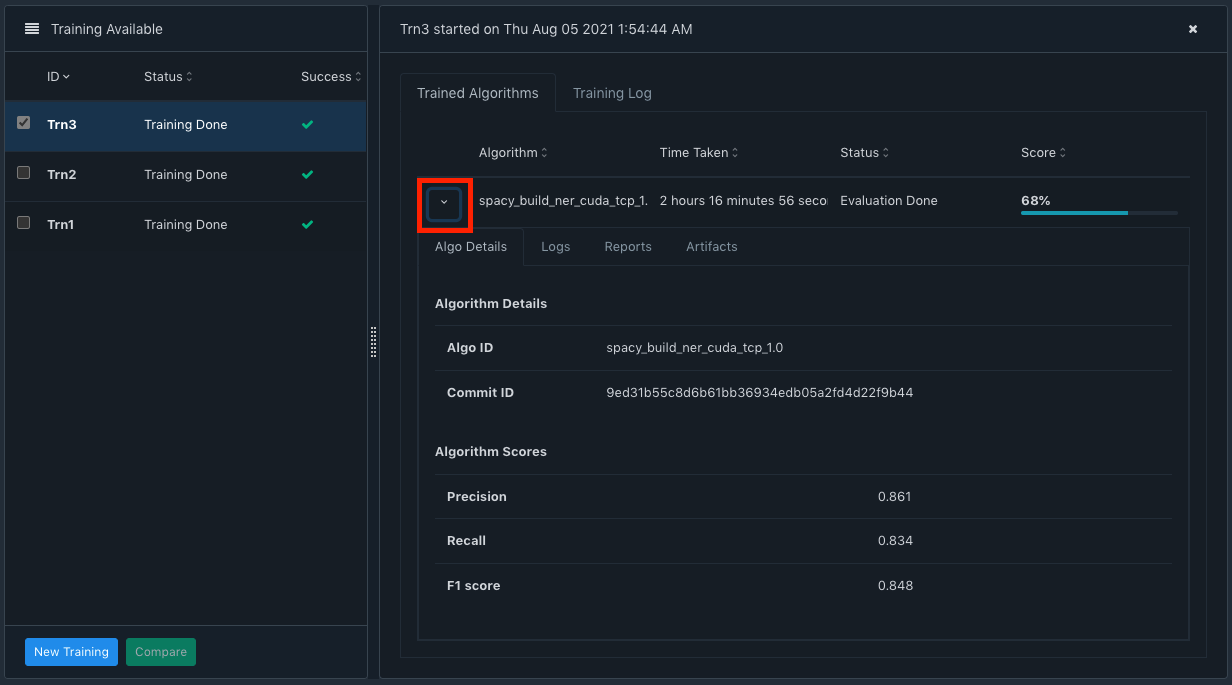
Algo Details
Gives details on the selected algorithm
Algorithm details
- AlgoID: The unique identifier of the selected algorithm
- CommitID: The commit hash identifying the latest commit the algorithms repository from where the algorithm is cloned
Algorithm scores
Shows the Precision, Recall and the F1 score of the algorithm trained
Algo Logs
Shows the stdout and stderr of the docker container where the algorithm trained.
Reports
Reports shows individual entity scores and individual record scores of the algorithm.
Entity scores
Shows the Precision, Recall, F1 score, and Accuracy of the algorithm for individual entities
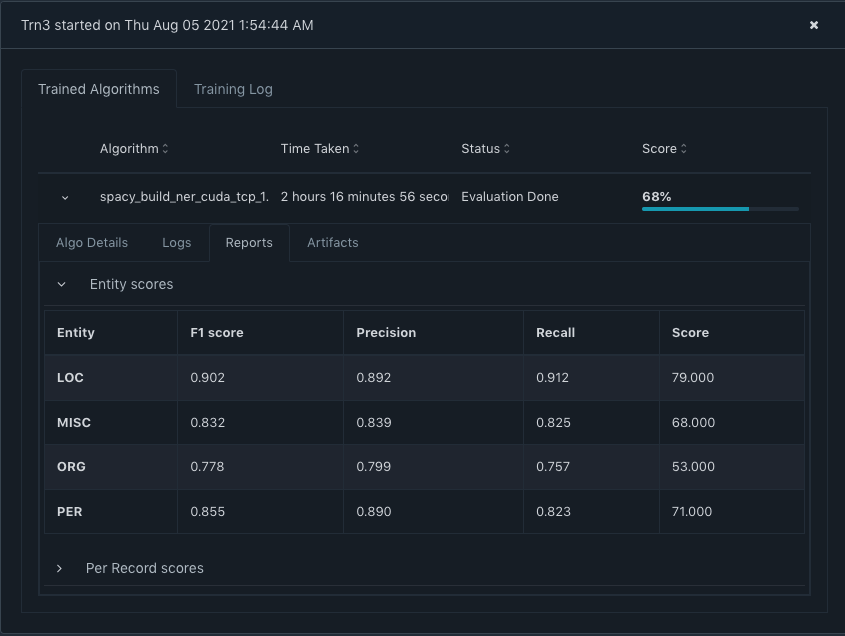
This helps to identify how well the algorithm scores for each entity and which entity needs more attention in the training data to reduce bias.
Per record scores
Shows the Precision, Recall, F1 score, and Accuracy of the algorithm for individual records Marked for evaluation
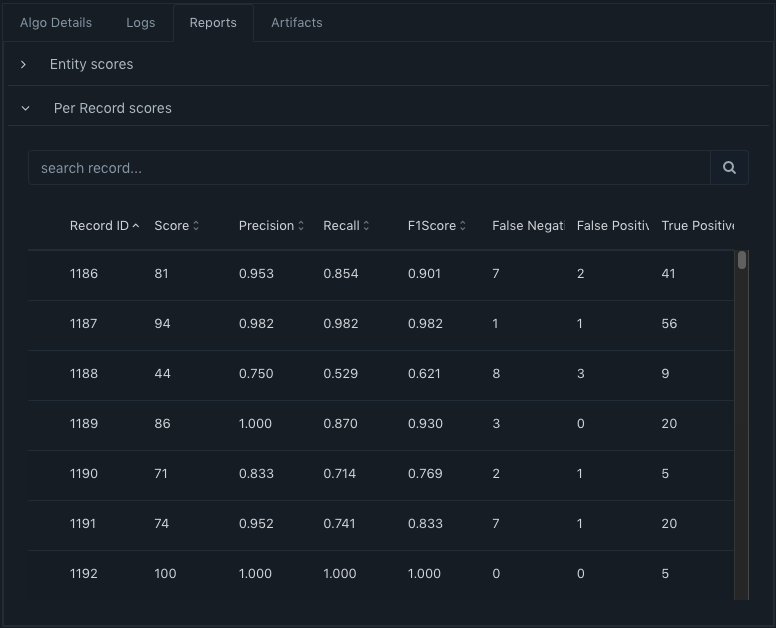
This helps to identify how well the algorithm scores for each individual records marked for evaluation.
Certain evaluation records might have human errors and sorting the Per record scores on individual parameters and checking the least scoring records can reveal mistakes in human classification which can be rectified to improve the overall score of the algorithm
Artifacts
Download the artifacts of the trained algorithm. The artifacts of the algorithm are logs and trained model.
- Trained Model path is defined in the algorithm configuration under AlgoOutput
- Log path is defined in the algorithm configurations Logs
Training log
This tab shows the logs of the training